Share your Experience with us from classes in Business Analysis Training, Project Management, Agile Training and more!
We love hearing comments from students! We receive most through email but did you know you can leave a testimonial or other comment using our Training Management System? It involves a few steps, but they are quick and easy.
- First, visit our website at www.WatermarkLearning.com.
- Log into your Watermark Learning account using the fields in the upper right-hand corner. If you don’t remember your login/password, click the “Go” button and you will see options for recovering one or both.
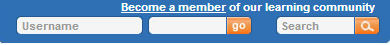
- After you log into your account, click “My Account” in the upper right-hand corner of the screen:

- Click “View Training History” which takes you to a screen like this:
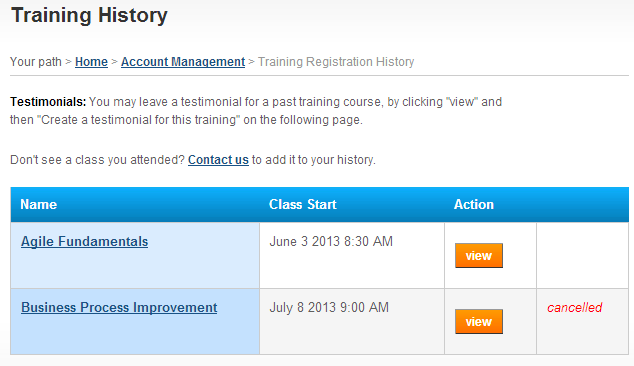
- Click “View” for the class you took as in the above example.
- Click the link “Create a testimonial for this training“:

- You will then see a text box for entering a testimonial/review as long as
you wish.
It’s that easy. Try it out and we look forward to hearing from you!
Have a comment to provide? Get started at www.WatermarkLearning.com.
Chris Anderson
Latest posts by Chris Anderson (see all)
- Share your Classroom Experience! - June 2, 2014

 New Horizons
New Horizons
 Project Management Academy
Project Management Academy
 Six Sigma Online
Six Sigma Online
 Velopi
Velopi
 Watermark Learning
Watermark Learning
 Login
Login


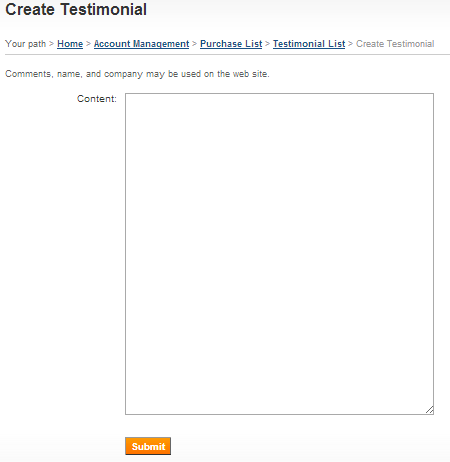


 New Horizons
New Horizons
 Project Management Academy
Project Management Academy
 Velopi
Velopi
 Six Sigma Online
Six Sigma Online
 Watermark Learning
Watermark Learning